Students Old
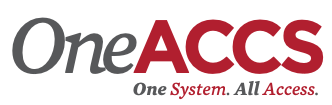
OneACCS Student Account
- Log in using your Coastal Alabama e-mail address and e-mail password.
- When you click this link, you will see "Ellucian" at the top of the login portal.
- Both login portals will take you to the same screen.
OneACCS Student Account
Log in using your Coastal Alabama A-Number and PIN. Both login portals will take you to the same screen.
This Fall Semester, Coastal Alabama, along with all colleges in the Alabama Community College System, is upgrading to a new, easy-to-use student portal called OneACCS. The new system will replace myCA for all your student needs, including Registration, Financial Aid, payments*, and more for Fall 2020.
- Log in using your A-Number as your User ID and your six-digit PIN as your password.
- If you applied for Financial Aid for the 2020-2021 academic year, your new A-Number (Student ID) will be included in an email you received from Financial Aid.
- If you did not apply for Financial Aid, your new A-Number (Student ID) came in an email from Student Services.
- Your account defaults to your six-digit birthday as your PIN, but you will be required to change it at your first login. If you do not remember your PIN, you can click “Forgot PIN?” to change it.
- * You may be required to log in a second time using your email address and password to access TouchNet®, Coastal Alabama's tuition and payment center.
- If you have any questions or problems accessing your OneACCS Account, please contact the Helpdesk at 251-580-4900 or helpdesk@coastalalabama.edu.

Canvas
The College uses Canvas to facilitate learning in an online format. All online, hybrid, and web-enhanced classes are offered through this learning management system.
Canvas Login View Instructions

Student Email
You can find your assigned email address by logging in to your myCA account and looking under "View My Information."
Office 365 Login View Instructions

Mass Notification System
Coastal Alabama Community College uses the Rave Mobile Safety Mass Notification System to notify employees and students of emergency situations. The College also uses this system if any change in schedules or any campus closures occur. Students and employees already have user accounts set up based on their information on file.
| Username | Password | |
|---|---|---|
| Student | Student Email Username before the @ (abc0001) | Canvas Email / Password |
| Employee | FirstName.LastName | Canvas Email / Password |
Once logged in, if prompted, type Coastal Alabama Community College in the search field. There are two selections for Coastal Alabama, either will work. Select Coastal Alabama Community College, and click "Continue".
STARS
STARS is the Statewide Transfer and Articulation Reporting System, a web-accessible database system which provides guidance and direction for prospective transfer students in the State of Alabama. Get your STARS Transfer/Guide Agreement today!
LEARN MORE